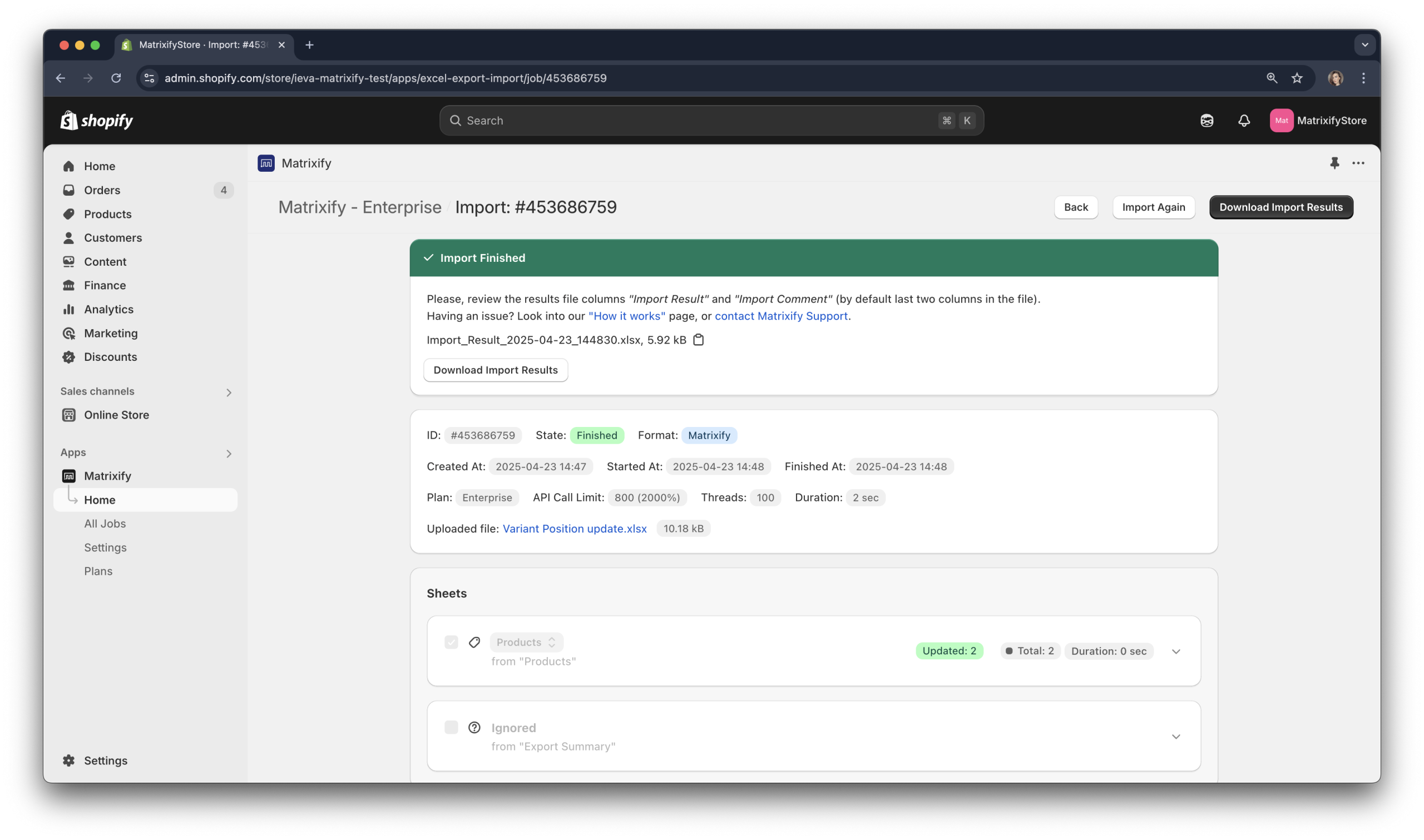Want more control over the order in which your product variants appear on Shopify? This tutorial explains how to export your products from Shopify, update each variant’s sorting using the “Variant Position” field, and re-import only the key columns to keep everything quick and tidy.
Steps in short
- Export Products from Shopify with the Matrixify app.
- Edit the Variant Position column value in the Exported file.
- Save and Import updated file.
1. Export Products from Shopify with the Matrixify app
Open the Matrixify app in your Shopify store and create a new export job by clicking on “New Export”. In the Export page, select to Export “Products” from the “Select Sheets” drop-down. Once selected, check the the “basic columns” and “Inventory/Variants” checkboxes. 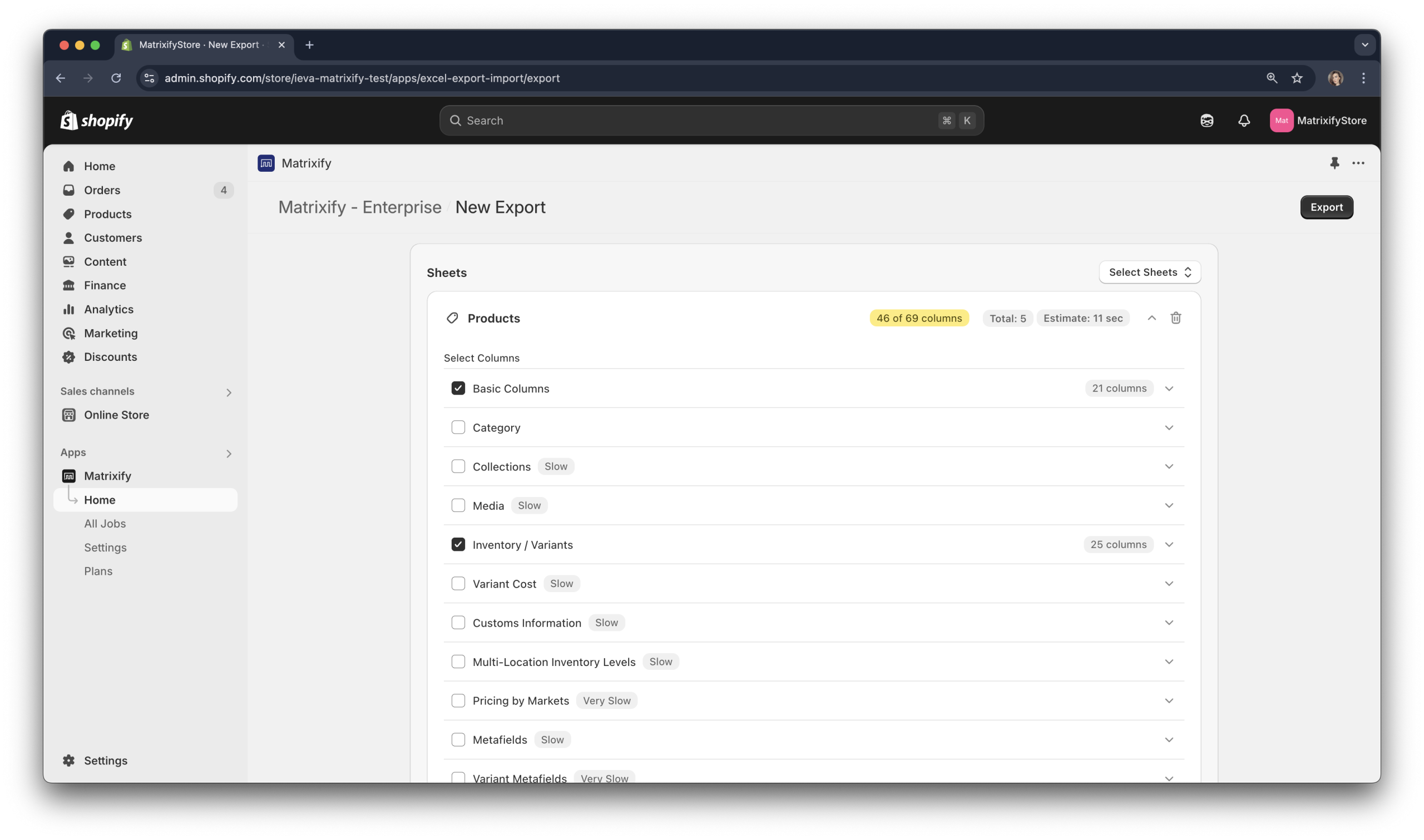
You can then further simplify the Export by selecting only the minimum columns required for the update. To do so, click the drop-down for both Basic Columns and Inventory/Variants and select to Export only:
IDHandleVariant IDVariant SKUVariant Position
You can also add other columns, but these are the recommended minimum column required for such an update. You can also add any Export filters you would like to the Export to Export only specific Products.
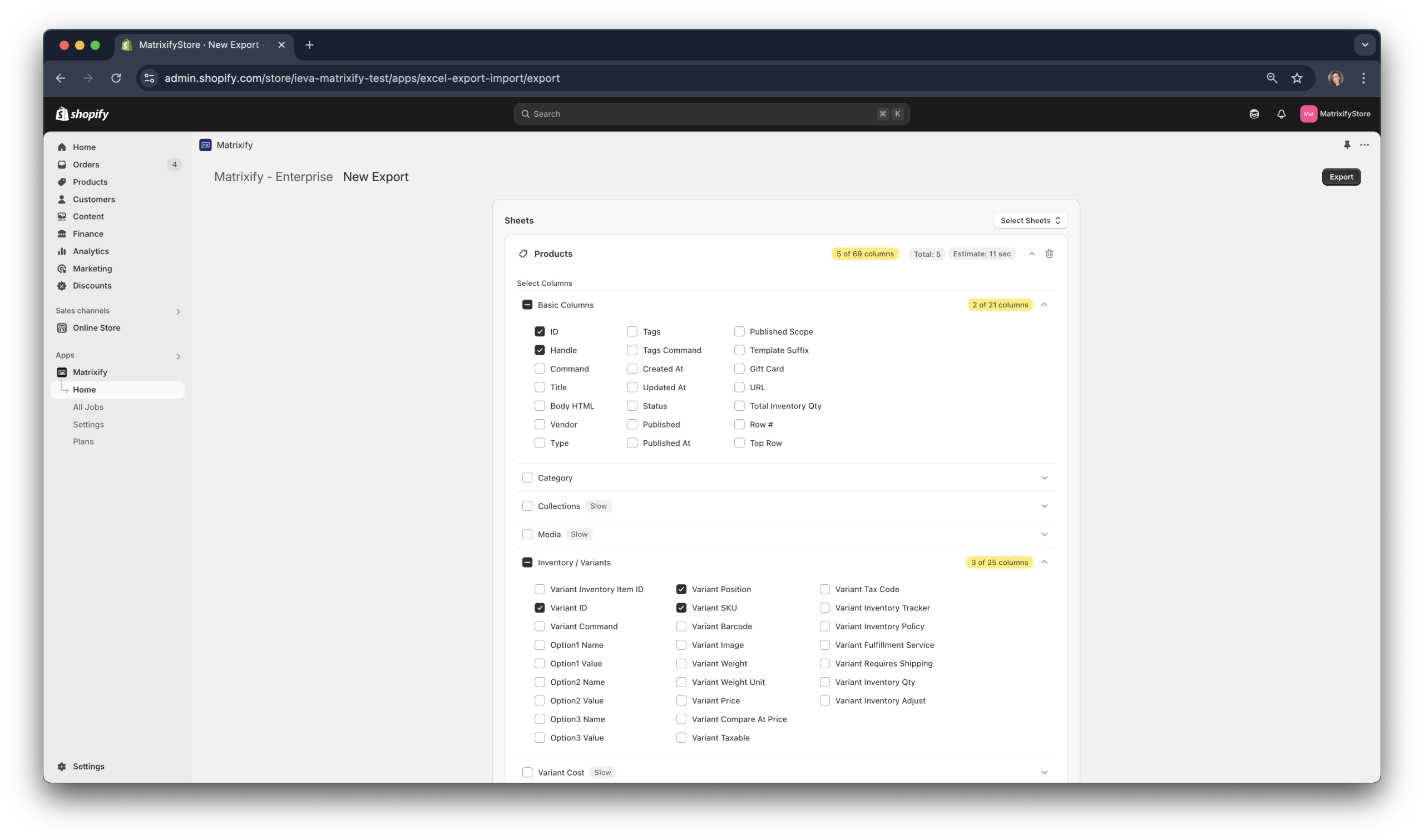
Once you have selected the columns, you do not need to change any of the Export options and you can go ahead and Export by pressing the “Export” button. Once Exported download the Exported file.
2. Edit Variant Position column in Exported file
In the Exported file you will see the Variant Position column. Each position will be in its own row.
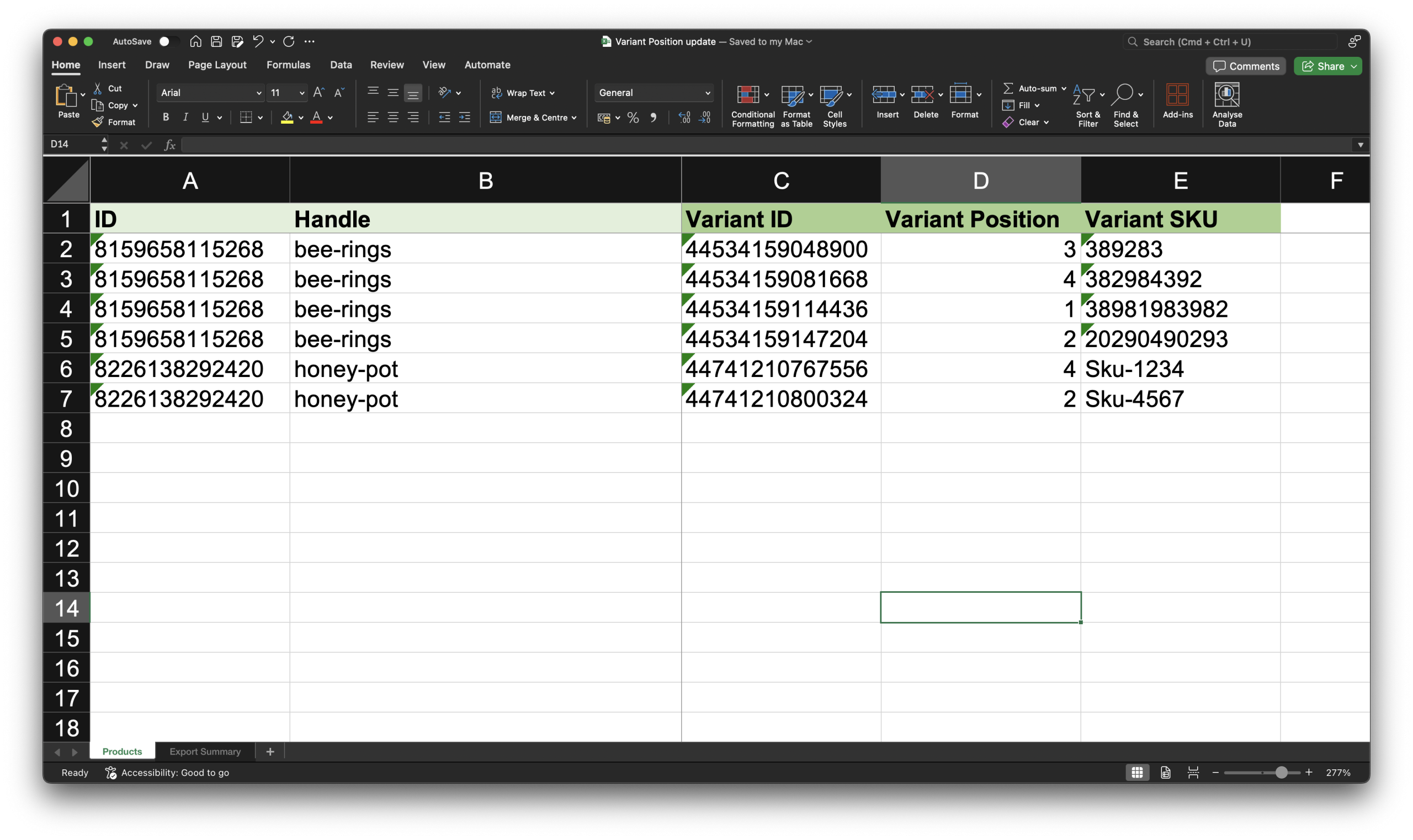
You can then go ahead and update the values in the Variant Position column to what you would like them to be. After you have edited the Exported file, you can go ahead and save it, ready to Import back into the Matrixify app!
3. Save and Import updated file
Head to the Matrixify app and in the “Home” page locate the Import section where you can upload your file. Once you have uploaded your file, the Matrixify app will analyze it. Make sure that the app has correctly identified you are Importing Products and the Product count in the file is correct. If all looks as it should, you can press “Import”. 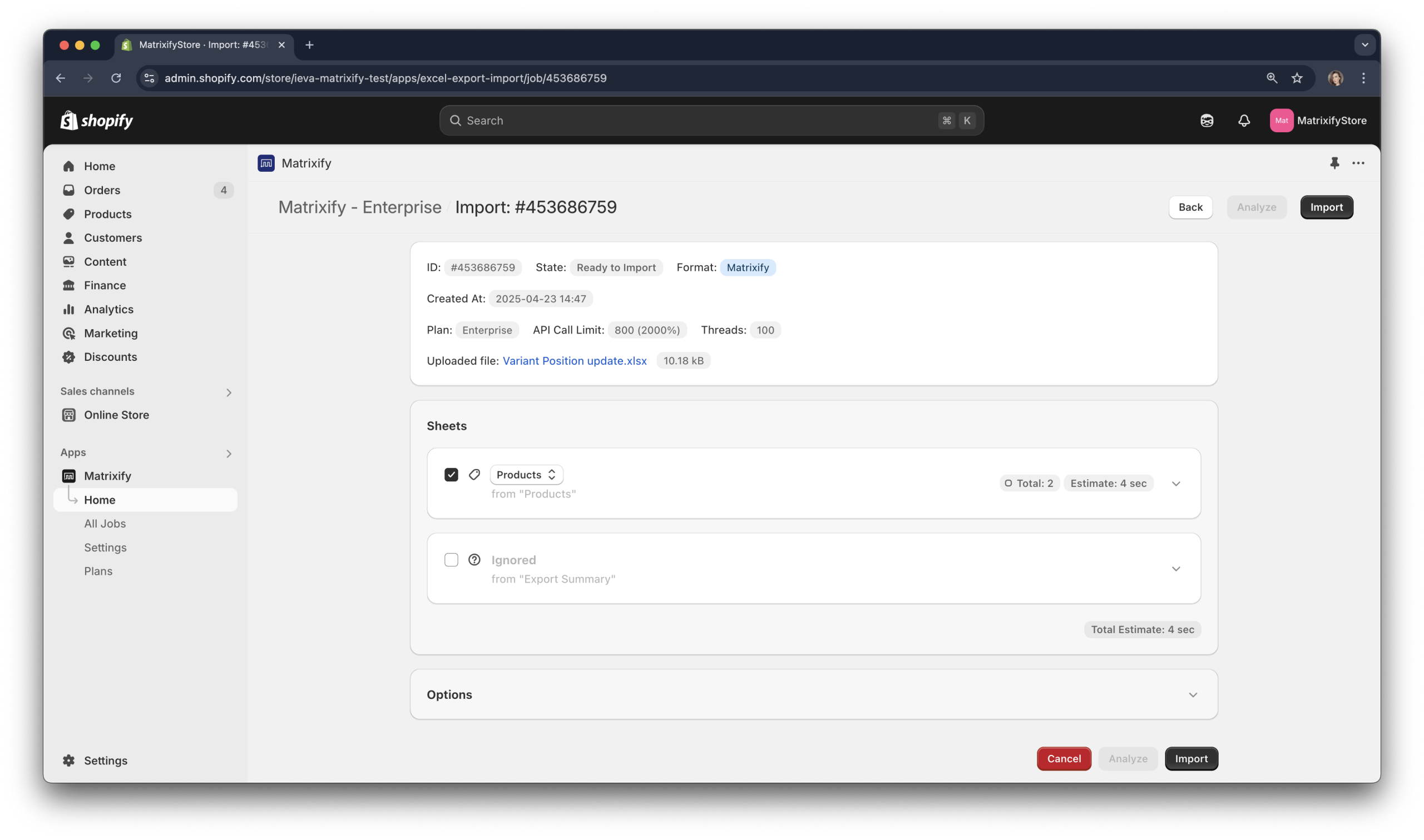
Once Imported, you should be able to see the Variant Positions updated!
Good to know
- Read more about out how the Matrixify app works by heading to our How It Works page.
- Look into our Products documentation to see the columns Matrixify is able to Import and Export for Products.
- Make sure to take a look at our Product tutorials.
- Reach out to our support if you have any questions at all!