Inside the Matrixify app menu “Settings”, you can configure the following Security Settings.
Allow downloading your files by external services
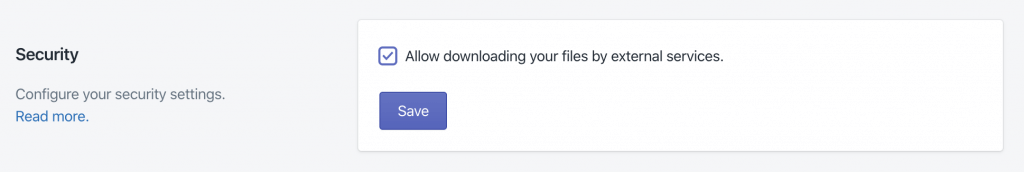
Checkbox On
If the checkbox is ON, then your Matrixify file links work from anywhere in the world.
Your Matrixify file links will work for anyone – if you gave that link to someone. If you yourself are downloading those files it when not logged into your Shopify Admin. That is useful, for example, if you need to pull the data by external scripts from your exported files or load the exported data into Google Sheets using formulas.
Anyway, those files are not found by any search engines and contain the secret which cannot be “guessed” by any stranger. So, to access those files, you would need to know the exact link to this file.
Checkbox Off
If the checkbox is OFF, then your Matrixify files will be available to download only when you are logged into your Shopify Admin and inside the Matrixify app. Do this if you don’t need or want any external scripts to access your files. This will increase the privacy of your Matrixify files.
For example, any ex-employees, who don’t have access to your Shopify Admin, will no more be able to download Matrixify files, even if they know the file URLs.
Defaults
By default, it is allowed to download files from external services so that you have the maximum freedom working with your files.

