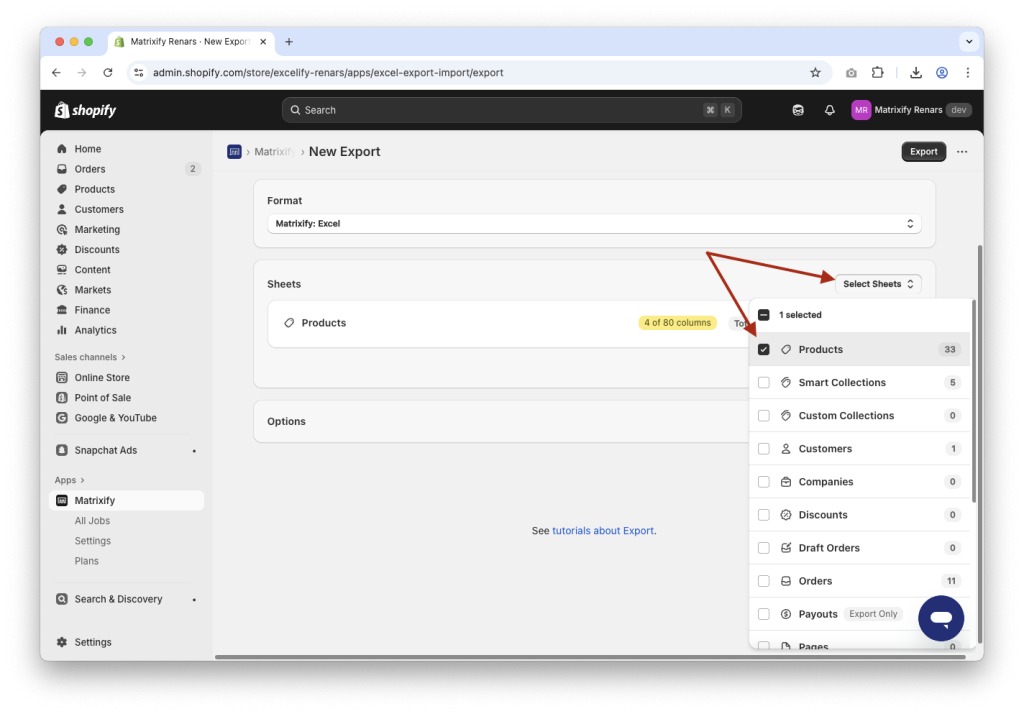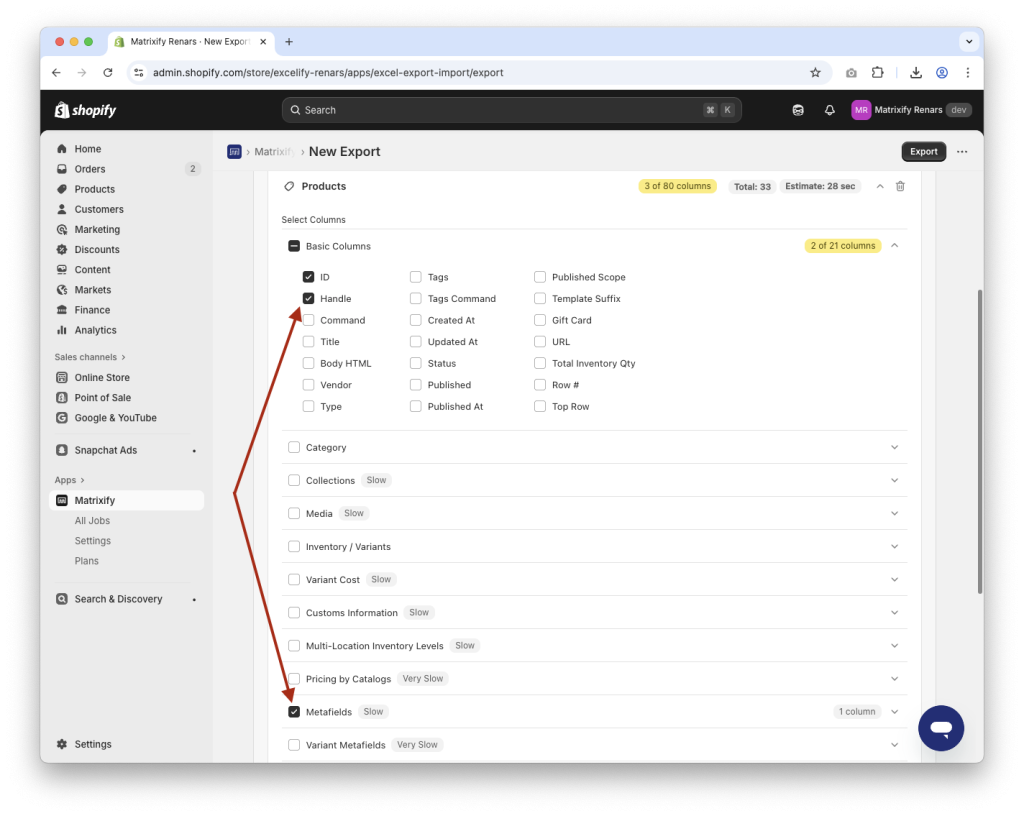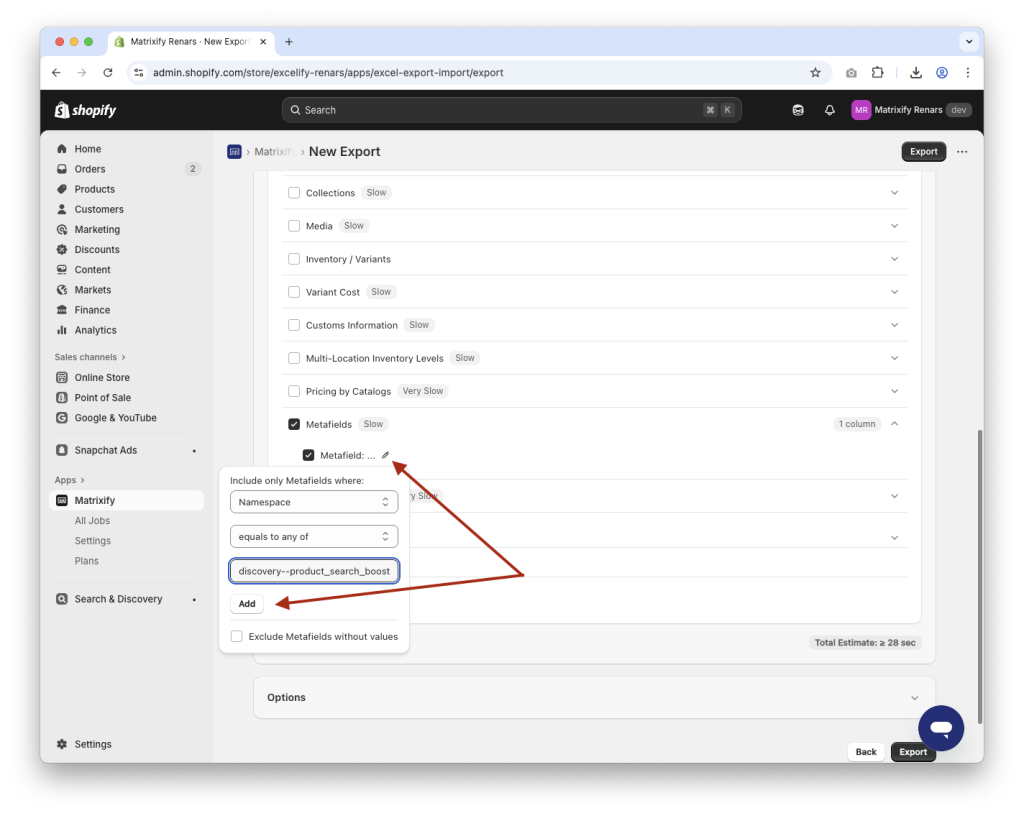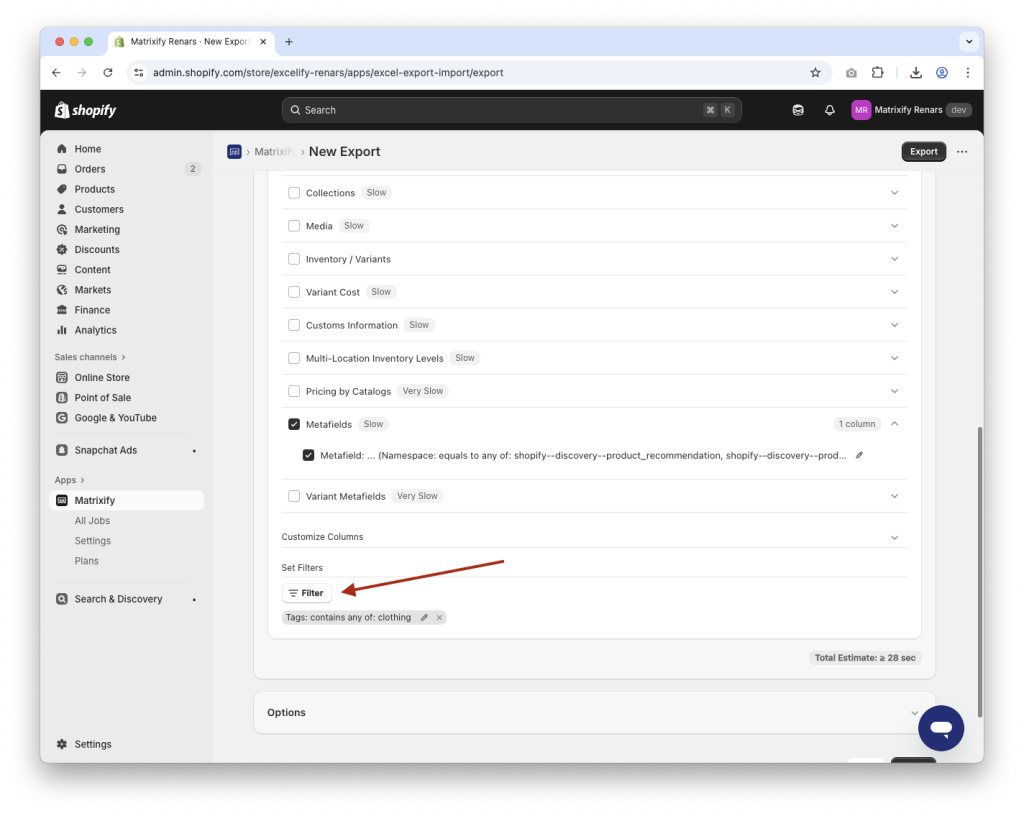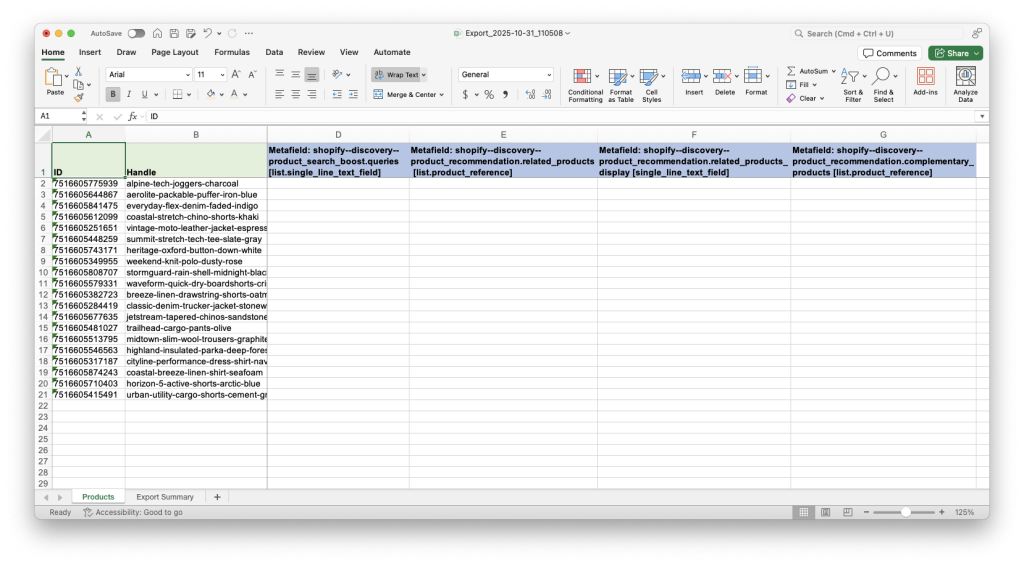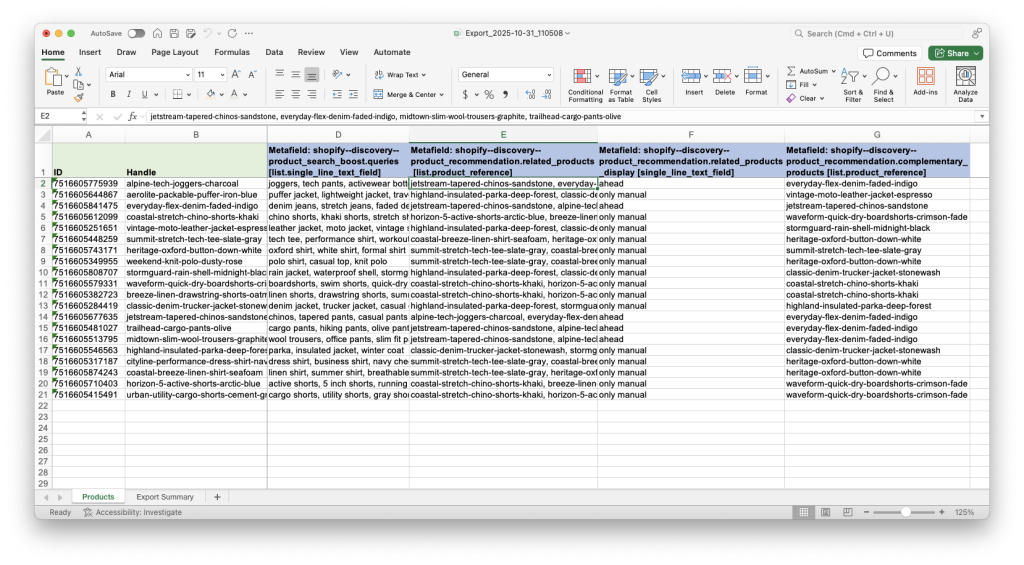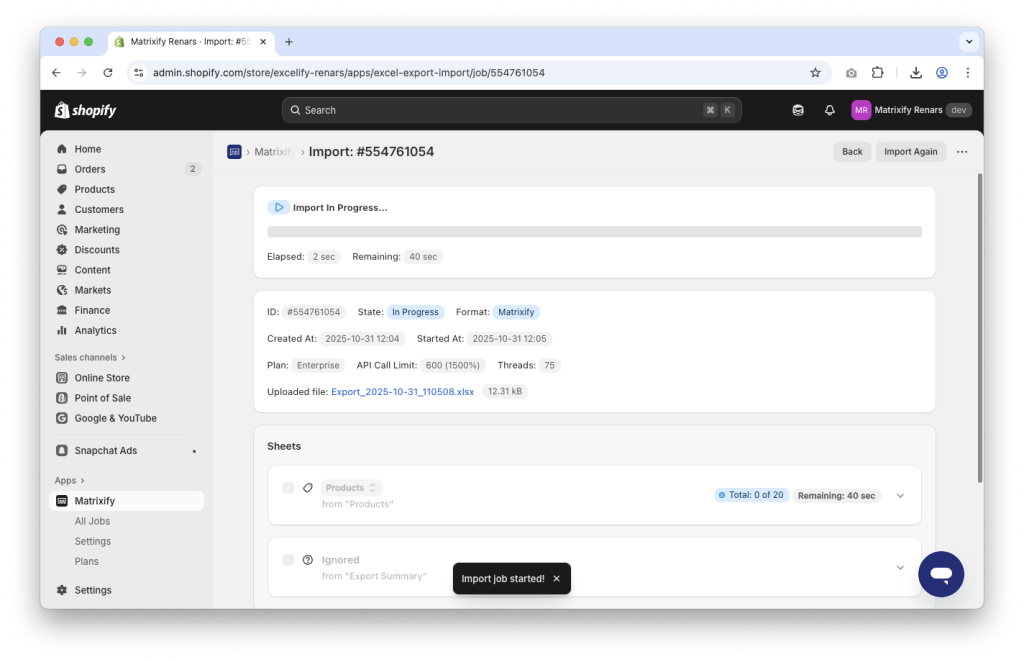Displaying complementary or related Products on your Shopify product pages helps shoppers discover new items and can even boost your store’s sales. Shopify’s Search & Discovery app lets you manually curate these Product recommendations as related and complementary Products for each product in your catalog. However, updating recommendations one Product at a time can become tedious if you have a large inventory.
This tutorial will walk you through the steps on how to bulk update Shopify Search and Discovery Product recommendations, related and complementary Products, and search terms for multiple Products at once using the Matrixify app in your Shopify store. By following these steps, you’ll save time and ensure consistent Product recommendations across your entire store, helping improve customer experience and drive more sales.
Note: Shopify’s Search & Discovery app must be installed in the store.
Steps in short
- Use Matrixify to export Products with Basic Columns and Metafields.
- In the exported file, update Shopify Search & Discovery Metafield values.
- Save your file and import it with the Matrixify app.
1. Export Products with Search & Discovery Metafields
To update Product recommendations in bulk, you’ll first need to export your Products along with the specific Metafields used by Shopify’s Search & Discovery app. These Metafields store data for related and complementary Product recommendations as well as other Search & Discovery app settings and data.
In the Matrixify app, create a new export and select to export only the Products sheet.
Click the Products sheet card to open it. From there, you can configure which columns to include in the Products sheet export.
The minimum columns we need to select are:
IDandHandlefromBasic Columnscolumn groupMetafields
You can also select other columns if needed, as they might help you to group items and fill related and complementary Products, and search terms for the Shopify Search & Discovery app.
To export only the Search & Discovery app Metafields, open the Metafields column group and click on the pencil button next to the Metafield: ... column.
A selector window will open, allowing you to define rules on what Metafield columns should be exported.
Apply the selector Namespace with a condition equals to any of, and in the value enter shopify--discovery--product_recommendation, shopify--discovery--product_search_boost
You can also click on the Filters button to apply filters to your Matrixify export and limit what Products are exported.
No further adjustments are needed – you can press the Export button to start the export job.
2. Update Metafield values in the exported file
Once the export has finished, click on the Download Exported File button to download your file.
In the file, you will see the columns you selected for export and 4 Shopify Search & Discovery Metafields.
Now you can update the Metafield column values to change Shopify Search & Discovery data for each Product. Let’s go over what values can be set in each column.
Search terms
Metafield: shopify--discovery--product_search_boost.queries [list.single_line_text_field]
In this column, you can set a comma-separated list of search terms for each Product’s search queries in the Search & Discovery app.
For example:
polo shirt, casual top, knit polo
Related Products
Metafield: shopify--discovery--product_recommendation.related_products [list.product_reference]
Comma-separated list of Shopify Product Handles for related Products.
For example:
everyday-flex-denim-faded-indigo,jetstream-tapered-chinos-sandstone,trailhead-cargo-pants-olive,midtown-slim-wool-trousers-graphite
Hide auto-generated recommendations
Metafield: shopify--discovery--product_recommendation.related_products_display [single_line_text_field]
Setting to show or hide auto-generated related Products in the Search & Discovery app for each Product.
This Metafield has two possible values:
ahead– un-selected “Hide auto-generated recommendations” checkbox in Search & Discovery app.only manual– selected “Hide auto-generated recommendations” checkbox in Search & Discovery app.
Complementary Products
Metafield: shopify--discovery--product_recommendation.complementary_products [list.product_reference]
Comma-separated list of Shopify Product Handles for complementary Products.
Example value:
trailhead-cargo-pants-olive,midtown-slim-wool-trousers-graphite
3. Save the file and import with Matrixify
Once the file has been adjusted, save it and upload it to the Matrixify apps Import section.
Make sure that the app detects the import sheet as Products and that the count of Products is correct.
If everything looks correct, press the Import button to start the import.