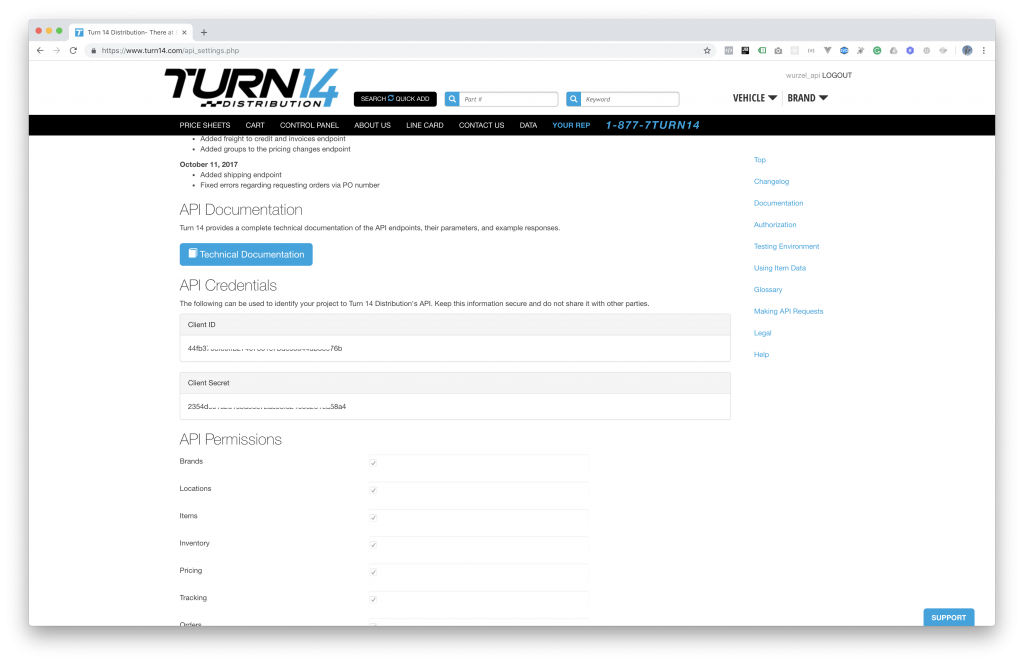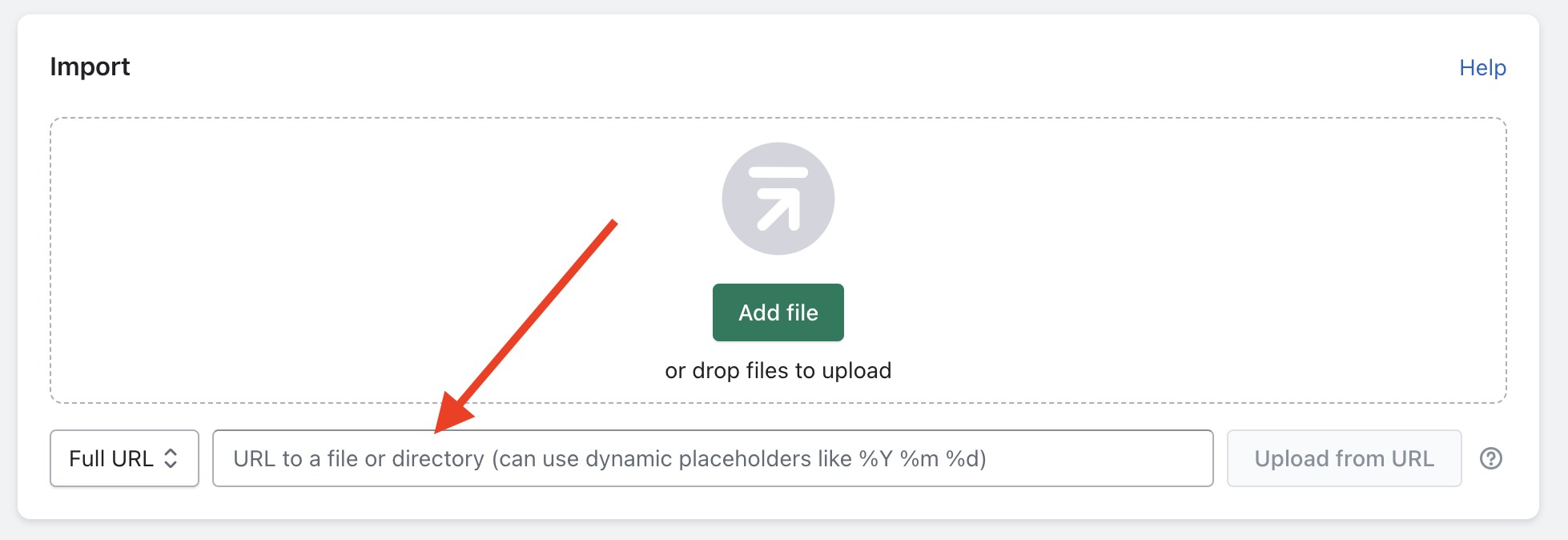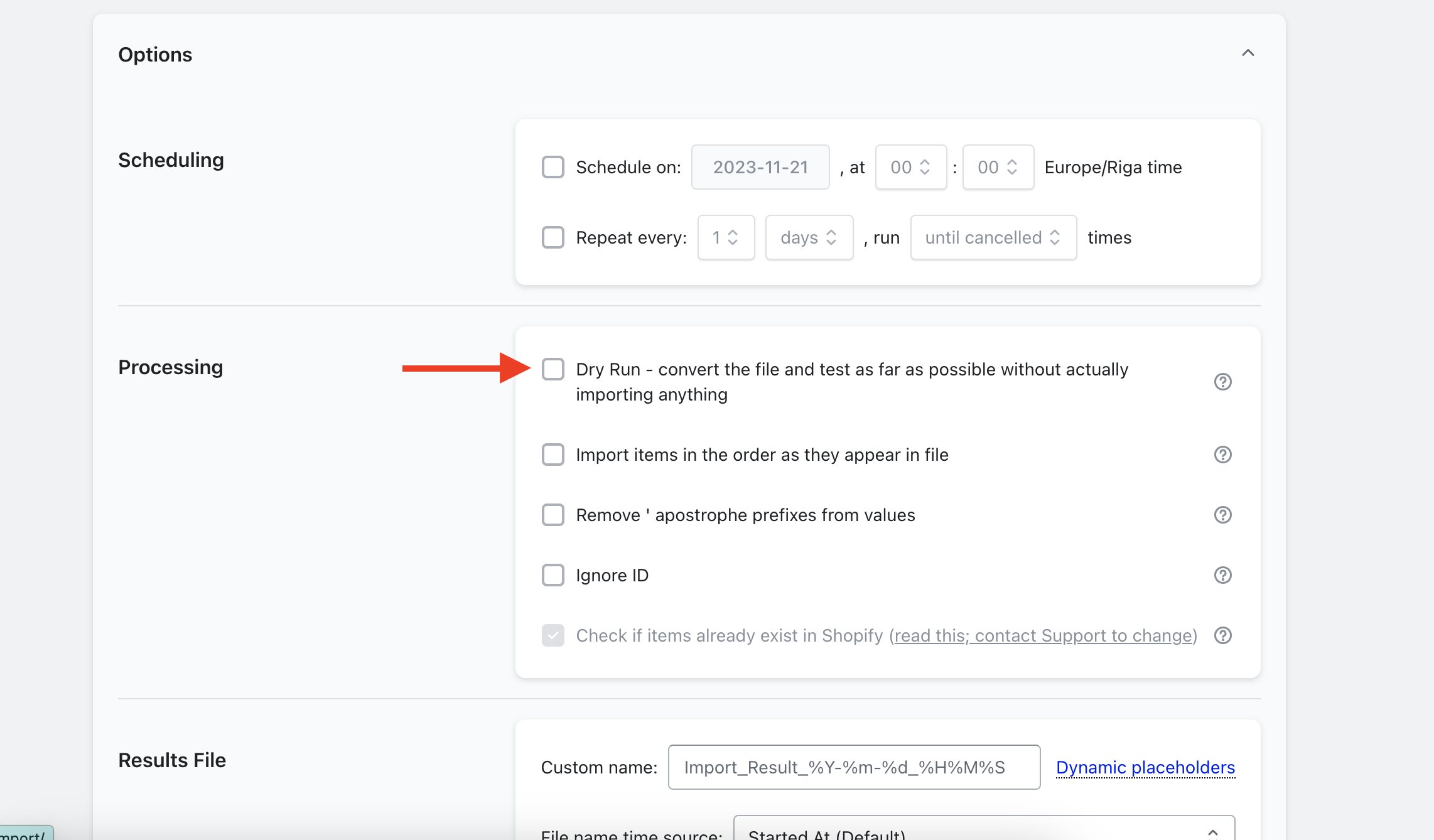Turn14 Distribution is the dropshipper of the car and truck parts and automotive accessories. This tutorial will guide you on how to Import your Products in bulk from Turn14 Distribution into Shopify using the Matrixify app.
Steps in short to Import Products from Turn14.com to Shopify
- Obtain your Turn14 API Keys.
- Construct URL from credentials.
- Paste URL into the Matrixify app Import section.
- Import with dry-run option selected.
- Check generated Import Results file.
- Import edited file.
1. Get your Turn14 API keys
Login to Turn14.com with your login, and go to: Control Panel -> API
Scroll down until you find the section “API Credentials“.
2. Take those credentials and construct the URL like this:
https://API_CLIENT_ID:[email protected]
3. Paste that URL in the Matrixify app Upload section, and press “Upload from URL”
4. Run Import in the “Dry Run” mode
You could just press “Import” and do the import, but at least for the first time, you might want to check, what kind of data is being imported, and maybe adjust some of it.
To not import just yet, but to see the data in the Matrixify import format, you can run the import in “Dry run” mode. That will not actually import any data, just it will generate the import results file, which you can update, and then import that modified Excel file afterward.
After you mark the checkbox for “Dry run” – then press the “Import” button. And wait…
Note that at first it will download everything from the Turn14 API, so it will show no progress at first for some 30 minutes or so.
5. Update and improve your import file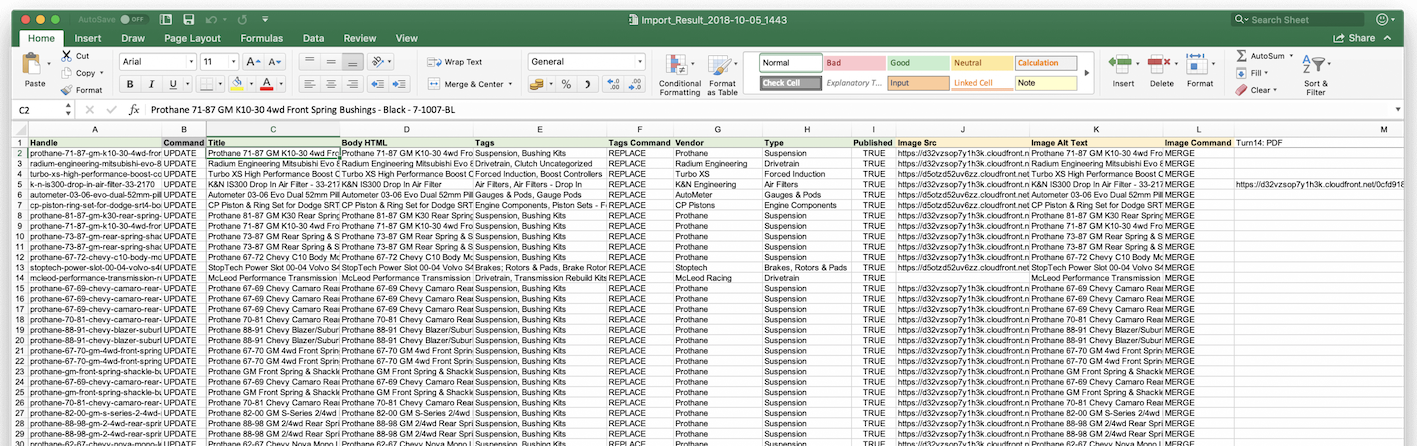
6. Import your Excel file with Matrixify
When you are done editing your Excel file, then upload and import that into the Matrixify app.
Good to know
- Install the Matrixify App.
- Contact Matrixify support if you need any assistance.
- Check out other Product-related tutorials.