To export your Shopify Orders to Banggood CSV file follow these simple steps:
1. In the Matrixify app select the format “Banggood: Orders CSV”
2. Apply filters if needed
The app will automatically export only orders that have Financial Status: Paid and Fulfillment Status: Unfulfilled because there are the orders that you need to import into Banggood.
If you wish you can apply other filters to further specify orders that you wish to export.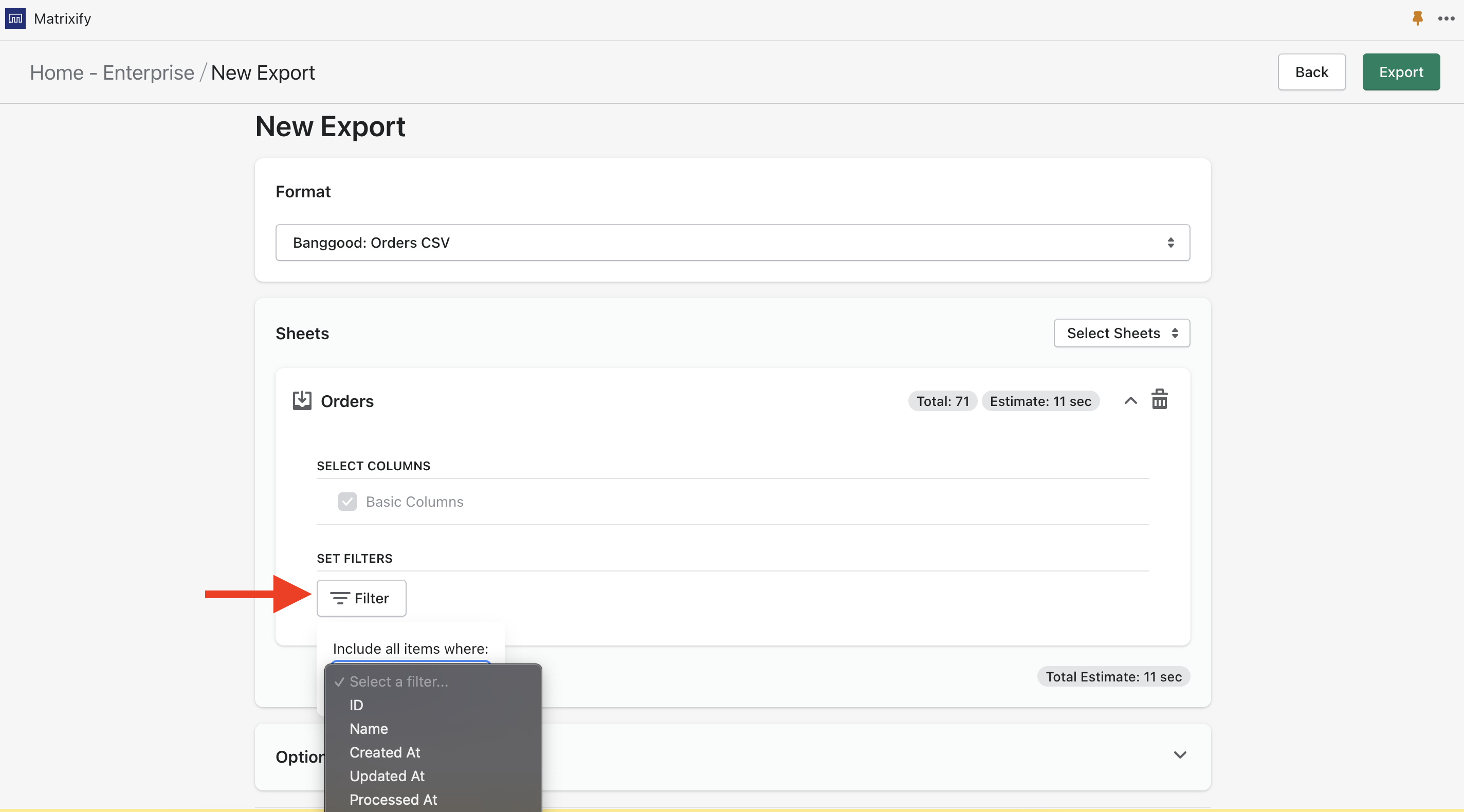
3. Press the “Export” button to start the export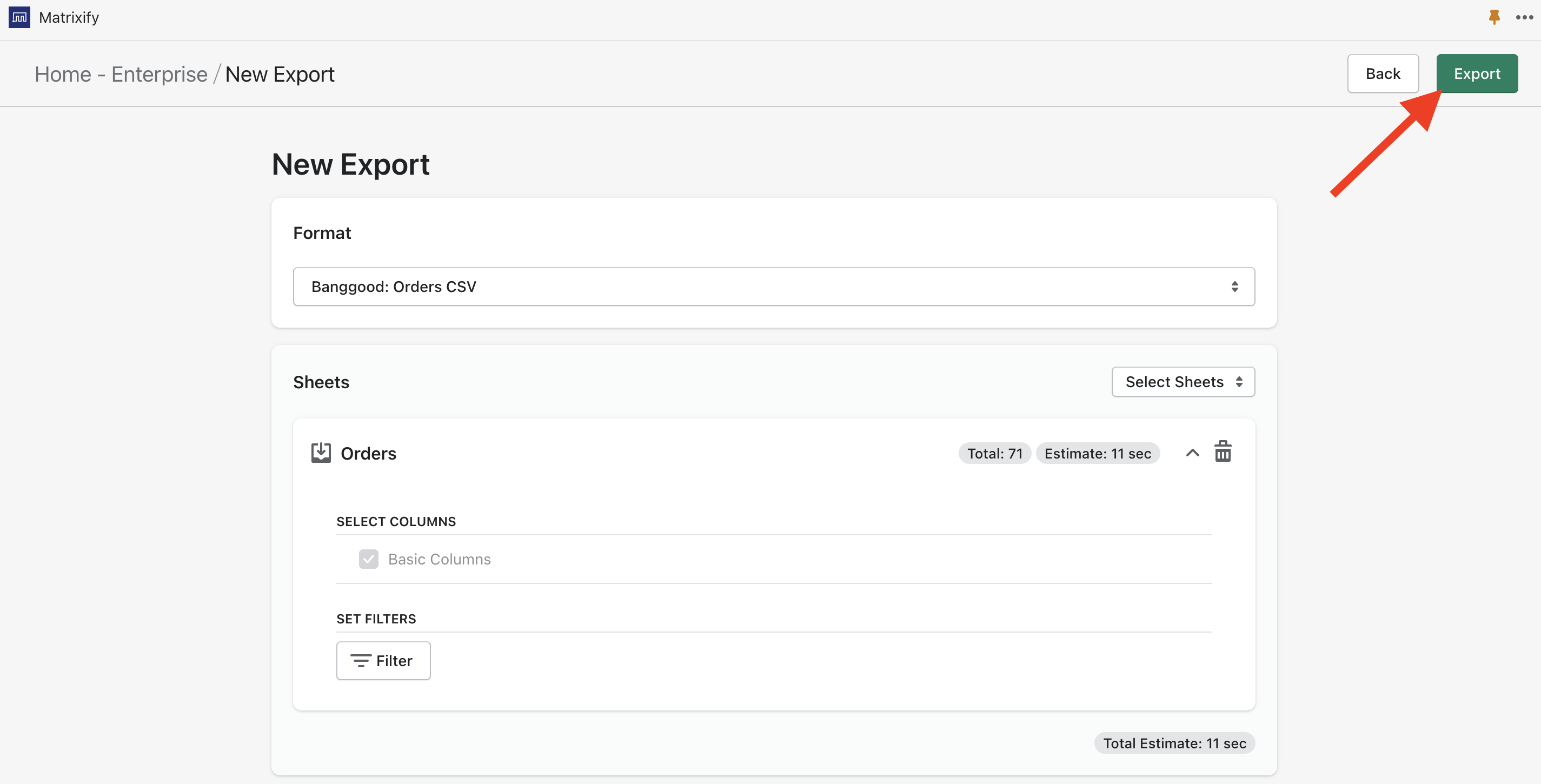
4. Press “Download Exported File” to download the file.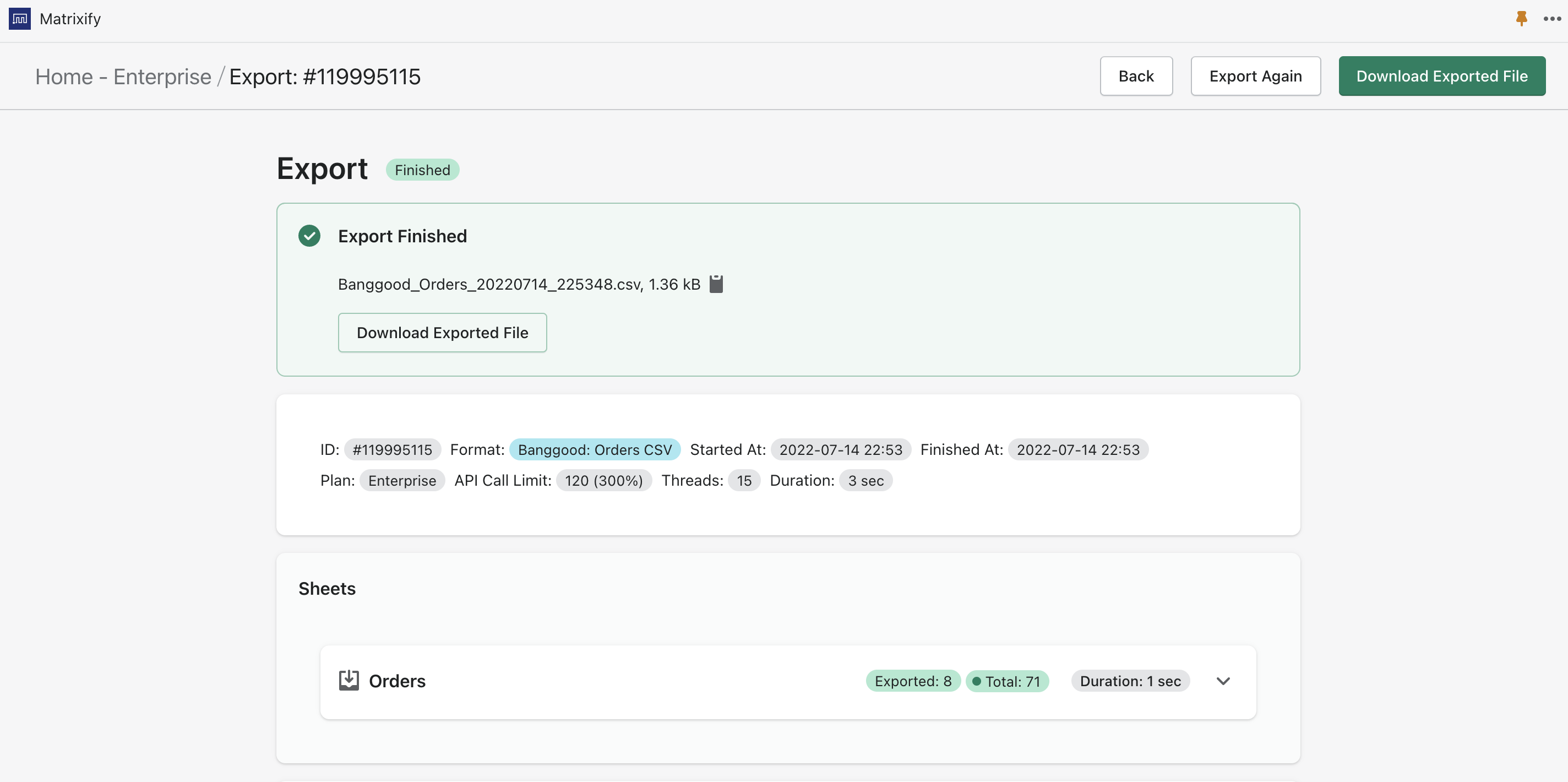
What to do next?
- Install the Matrixify App.
- Check tutorials about updating your Shopify orders:
- Contact Matrixify support if you run into any issues or have additional questions.

